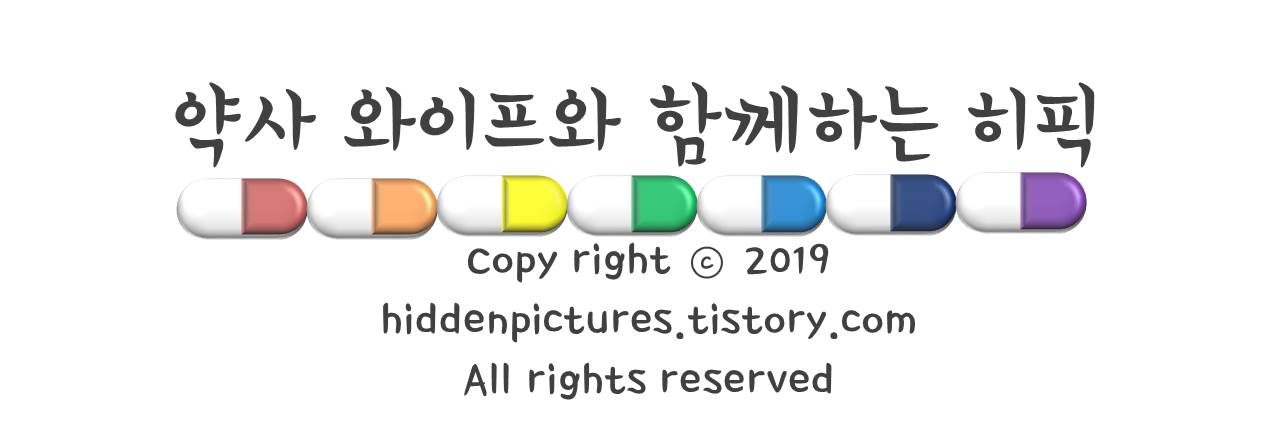BPFA 펌웨어 업데이트 이후, PFBA 실행은 되나 키가 안 먹혔던 문제점 해결방법 How to solve the problem that the key did not work after the Nintendo Switch PFBA firmware update. 안녕하세요. 약사 와이프와 함께하는 히픽입니다. BPFA 펌웨어 업데이트 이후, PFBA 실행은 되나 키가 안 먹혔던 문제점 해결방법에 대해 포스팅하고자 합니다. After the BPFA firmware update, I would like to post about a solution to the problem that the PFBA was executed but the key was not worked. 간단하게 hbmenu 다운로드하여 설..